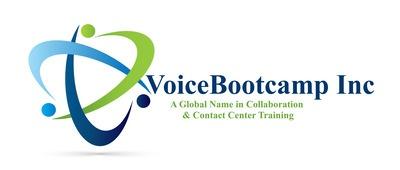Tel: 1-866-777-0060 | Request For Information
WebEx Calling Training
The WebEx Calling Training Course offers in-depth training to help professionals master the WebEx Calling platform. Through engaging modules and practical exercises, participants will gain the skills needed to configure, manage, and troubleshoot WebEx Calling solutions—enabling smooth communication and collaboration across their organizations.
What is included
- 5 Days Instructor-led Training Online | Onsite
- Guranteed To Run*
- Free Retake – for 2 years
- Attend Online or Onsite*
- 80 Hours of Lab Access after class
- Lifetime Access to e-Learning Platinum Portal (value of $1,899 for FREE)
- Email Support from Instructor
Course Fee - $3,499 USD*
*price is for online virtual/online instructor-led class
Buy Now Pay Later - Financing Available for US Resident/Citizen*
Split your purchase into 4 interest-free payments or choose to pay over 6 or 12 months with interest for purchases over $400.
*terms and condition apply
Upcoming Schedule
If you do not see any schedules, please contact us at
| Image | Course | Course Date | Location | Individual Price | Register |
|---|---|---|---|---|---|
| WebEx Calling Training | 10-20-2025 9:30 am | Online - Toronto, Canada | $3,499.00 | ||
| WebEx Calling Training | 12-15-2025 9:30 am | Online - Dubai, UAE Timezone | $3,499.00 | ||
| WebEx Calling Training | 12-15-2025 9:30 am | Online - UK/Europe - Timezone | $3,499.00 |
Course Outline
Cisco WebEx Calling Outline
Day 1 Agenda
-
Module 1.1 – WebEx Calling System Architecture
-
Module 1.2 – Introduction to WebEx Dial Plan Components
-
Module 2.0 – Public Switched Telephone Network (PSTN) in WebEx
-
Module 3.0 – User Provisioning and Feature Assignment in WebEx
-
Module 4.0 – Setting Up IP Phones for WebEx Calling
-
Module 5.0 – Activating Users with Customized Calling Settings
-
Module 6.0 – Device Configuration for WebEx Calling End Users
-
Module 7.0 – Bulk Device Onboarding Using Activation Codes
-
Module 8.0 – Creating Call Queues and Assigning Agents
-
Module 9.0 – Setting Up Call Park Extensions and Groups
-
Module 10.0 – Configuring Auto Attendants, Hunt Groups, and Voicemail Groups
Day 2 Agenda
-
Module 11.0 – Enabling WebEx Calling on Conference Room Devices
-
Module 12.0 – Call Recording via Dubber Go Integration
-
Module 13.0 – Using the WebEx App for Voice Calling
-
Module 14.0 – In-Depth Look at Dial Plans, Gateways, and Trunks
-
Module 15.0 – Deploying Virtual CUBE on AWS Cloud
-
Module 16.0 – Comprehensive Analysis of WebEx Patterns and Matching Rules
-
Module 17.0 – Understanding Advanced WebEx Call Routing
Day 3 Agenda
-
Module 18.0 – Introduction to Cisco WebEx Local Gateway
-
Module 19.0 – Configuring Outbound Proxy for Local Gateway
-
Module 20.0 – Single Dial Peer Setup on Local Gateway
-
Module 21.0 – Managing Caller ID with Cisco Local Gateway
-
Module 22.0 – Troubleshooting Issues with WebEx Local Gateway
-
Module 23.0 – High Availability Setup for Cisco CUBE Using Redundancy Groups
Day 4 Agenda (Bonus Lab Session)
-
Module 24.0 – Deploying Local Gateway and vCUBE for WebEx Calling SBC Registration
-
Module 25.0 – Setting Up SIP Profiles for WebEx Calling
-
Module 26.0 – Routing Configuration for Outbound PSTN Calls
-
Module 27.0 – Initial Configuration for Main Number and PSTN Access
-
Module 28.0 – Internal Dial Plan Management Across Multiple Sites
-
Module 29.0 – Advanced Dial Plan Strategies and Cisco CUBE Integration
Day 5 Agenda (Bonus Lab Session)
-
Module 30.0 – Using WebEx Calling with Google Chrome
-
Module 31.0 – Microsoft Teams Integration with UCM-Based WebEx Calling
-
Module 32.0 – Integrating WebEx Calling with Salesforce CRM
-
Module 33.0 – Unified Cisco Calling and Meeting Integration with Microsoft Teams & Slack
-
Module 34.0 – Security Policies Management in WebEx Control Hub
-
Module 35.0 – Data Loss Prevention (DLP) with Cisco Cloudlock for WebEx
-
Module 36.0 – eDiscovery Capabilities in Cisco WebEx Teams
-
Module 37.0 – Installing and Configuring Cisco HDS Utility
-
Module 38.0 – Deploying and Managing Cisco WebEx HDS