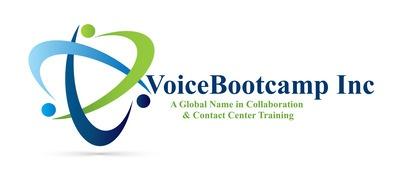Tel: 1-866-777-0060 | Request For Information
Microsoft Collaboration Communications Systems Engineer (MS-721T00)
MS-721: Microsoft Team Voice Training
This course trains participants to become Collaboration Communications Systems Engineers, focusing on networking, AV technologies, and Microsoft Teams. It covers configuring and managing Teams Phone, meetings, devices, and PSTN connectivity using various tools like the Teams admin center, PowerShell, and Call Quality Dashboard. This course covers MS-721 Plan and design Teams collaboration communications systems, MS-721 Manage Teams collaboration communications systems
What is included
- - 5 Days Instructor-led Training
- - Attend Online or Onsite*
- - e-Learning Platinum Access for 5 years (Value of $2,499 for FREE)
- - 30 to 60 Days Free Trial Account
Course Fee - $2,499 USD* online price. Onsite price extra charge.

Related certifications
Microsoft 365 Certified: Collaboration Communications Systems Engineer Associate
Upcoming Schedule
| Image | Event | Event Date | Location | Individual Price | Register |
|---|---|---|---|---|---|
| Microsoft Collaboration Communications Systems Engineer (MS-721T00) | 07-14-2025 9:30 am | Online - Singapore Timezone - GMT +8 | $2,499.00 | ||
| Microsoft Collaboration Communications Systems Engineer (MS-721T00) | 08-25-2025 9:30 am | Online - Eastern Time Zone GMT - 5 | $2,499.00 | ||
| Microsoft Collaboration Communications Systems Engineer (MS-721T00) | 09-01-2025 9:30 am | Online - Pacific Time Zone GMT - 8 | $2,499.00 | ||
| Microsoft Collaboration Communications Systems Engineer (MS-721T00) | 09-01-2025 9:30 am | Online - UK/Europe - Timezone GMT 0 | $2,499.00 | ||
| Microsoft Collaboration Communications Systems Engineer (MS-721T00) | 09-15-2025 9:30 am | Online - Dubai, UAE Timezone - GMT +4 | $2,499.00 | ||
| Microsoft Collaboration Communications Systems Engineer (MS-721T00) | 10-13-2025 9:30 am | Online - Singapore Timezone - GMT +8 | $2,499.00 |
- 1
- 2
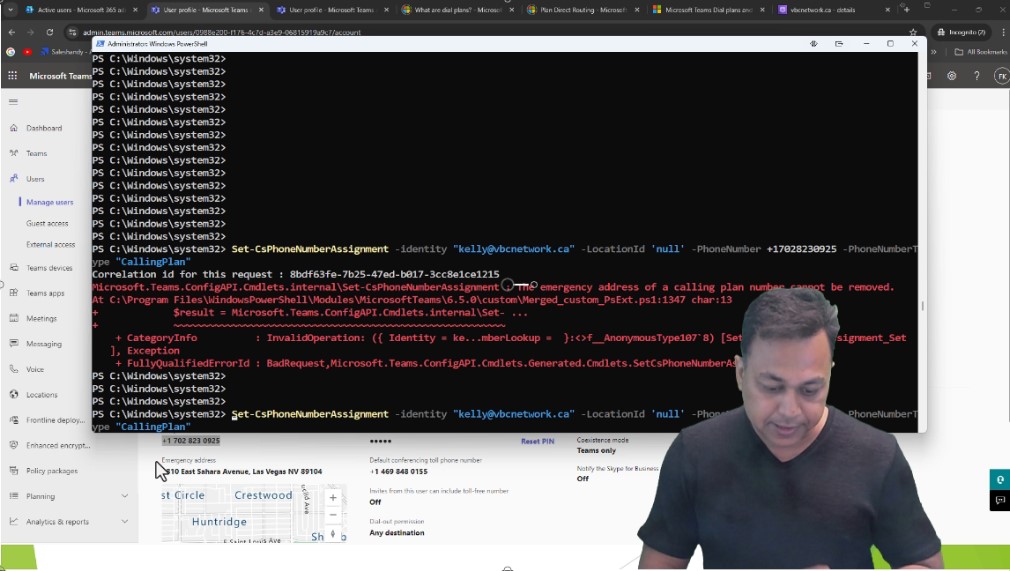
What You Will Learn
- Plan for Teams Phone
- Plan and optimize network performance for Teams Phone
- Migrate voice services from Skype for Business Server to Teams
- Configure Teams Phone
- Configure auto attendants and call queues
- Configure and deploy Direct Routing
- Extend Teams Phone with additional services
- Configure and manage voice users
- Configure, deploy, and manage Teams devices
- Monitor and troubleshoot Teams Phone
Course Outline
Prerequisites
Related Certification